|
by Sabrina Woods, Holistic Career / Life Coach & Linkedin Trainer  The trend right now is all things visual. We are so much more likely to click on a blog post if we are drawn to the photo or image that accompanies it. No pic at all. Forget it! We probably won’t even bother. So why not harness this visual trend and use it to our advantage in our Linkedin Profiles. Some people call this adding "Media Links" others call it Linkedin's "Professional Portfolio." Regardless of the name, this tool will allow you to link to other websites or upload your presentations and other documents. You can add them to your Summary, Experience, Education and Projects. And it's fast to do. So, how about it. Are you ready to transform your profile into a portfolio? Want inspiration? Here are some ideas of what you might consider including, courtesy of my social media savvy friends and colleagues: 1. Your Personal or Company Website Barbara Babkirk Career Counselor & Outplacement Consultant Eva Kubu Associate Director of Communications & Outreach at Princeton University 2. Bios / Landing Pages (i.e. Vizify, About.me) Hannah Morgan Job Search Strategist, Reputation Management & Social Media Guide 3. Blogs Bob McIntosh Career Strategist | LinkedIn Trainer | Career Marketing Writer | Blogger Workshop Specialist | Career Center of Lowell Donna Svei Executive Resume Writer | Retained Search Consultant | Career Blogger 4. Collection of Articles / Blogs – Using Box.com Deborah Rooney Power Marketing & Coaching 5. Resume - PDF Chaim Shapiro Career Services LinkedIn Leader / LinkedIn Consultant 6. PowerPoint Presentations - Uploaded Directly, or via SlideShare Lisa Ray Social Media + Career Development, Macalester College Gerald Tang Student-Centered Career Coach | Social Media & Technology Speaker Connector & Relationship Builder | Yogi & Foodie | Columbia University 7. Prezi Presentations Mary F. Sweeney Career Counselor providing career directions to students in the great potato state! 8. Upcoming Event / Workshop – You are Running or Contributing to Sabrina Woods Holistic Career / Life Coach | Linkedin Trainer | Higher Education Professional 9. Past Conference / Meeting – Where You Already Presented Nancy Richmond Professor ◊ Director of Career Services ◊ Speaker ◊ Social Media Consultant Amanda C. Peters Harvard Kennedy School | Career Counselor | Connector Nancy Richmond Professor ◊ Director of Career Services ◊ Keynote Speaker ◊ Social Media & Sabrina Woods Holistic Career / Life Coach | Linkedin Trainer | Higher Education Professional 10. Showcase a Project from Work – Using PowerPoint Matthew Draper Strategic Innovator | Marketer | Planner Northeastern University Marketing Student, Dec. 2013 11. Website for Product or Project – That You Contributed to Ethan Bagley Principal Innovation Catalyst at Constant Contact “The Keurig Vue brewing system was the program I had the most impact on both from a design and quality perspective while at Keruig.” Chris J Reed Chief Marketing Officer at mig33 12. Video or News Report – Featuring You as a Guest Speaker Kevin Grubb Career Counselor and Social Media Specialist | NACE Ambassador | Featured Speaker | Consultant | Writer 13. Audio: Podcast or Radio Interview Steve Levy An Engineer who crossed over to the "dark side" and became a Recruiting and HR Leader/Player/Coach Donna Sweidan Career/ Executive & LinkedIn Coach ■Speaker ■ NYTV Job Hunt Expert ■ Inspiring a bold approach in the new economy 14. Webinar Jason Alba Author of 51 Alternatives to a Real Job, I'm on LinkedIn - Now What??? and creator of www.JibberJobber.com 15. Newsletter Sent via Email – Saved in MS Word & Converted to PDF Sabrina Woods 16. Testimonials From Clients / Coworkers – via Video or PowerPoint Wayne Breitbarth Social Media Trainer Speaker & Consultant | Author, THE POWER FORMULA FOR LINKEDIN SUCCESS | LinkedIn Expert Sabrina Woods Holistic Career / Life Coach | Linkedin Trainer | Higher Education Professional 17. Non-profit or Other Organization – That You Contributed to (link to Website) Ethan Bagley Principal Innovation Catalyst at Constant Contact D. B. Wienke Marketing Rainmaker | Social Media Marketing | Healthcare I Financial Services | Legal Services Details: here 18. And Last, But Not Least – An Online Portfolio Amy Austin Innovative Multimedia Designer | Creative UI Artist | Collaborative Marketing Artist | Video Production Enthusiast This should help us to get the conversation started. What else would you add? Any additional ideas are welcome! Also, please feel free to connect with me on Linkedin. I'm happy to be connected to those who read my blog. For information about individual coaching or workshops, my email is [email protected].
10 Comments
by Sabrina Woods, Holistic Career / Life Coach & Linkedin Trainer
That one Linkedin Trainer with a story is me. The story is short, but powerful. While teaching Linkedin to State University of New York (SUNY) Career Counselors, I posted this question on Linkedin: “Calling all career counselors who teach Linkedin workshops. Can you share a tip or strategy with us? I'm teachin a Linkedin Training for SUNY counselors and would love to share your feedback with them. How about it, Nancy Richmond, Gerald Tang, Kevin Grubb, Manaf Mansure, Wayne Breitbarth, Bob McIntosh, Jim Peacock, Megan Wolleben. Any of you have tips to share for how to teach Linkedin? Thanks!!” It was 12:30pm when the post was added on Linkedin. Two hours later and, WOW, we had 17 or 18 comments. By 2 days later there were 25. If that doesn’t demonstrate the power of Linkedin, I’m not sure what would. I am so grateful for my awesome colleagues for their participation and their killer advice. Take a moment and get some strategic tips, from some of the best Linkedin experts out there! Bob McIntosh I'm honored you thought of me, Sabrina. After years of going through every feature on the site, I've broken it down to Being Found, Finding, and Being Active. I'm sure it's not original. I really stress being active on LinkedIn to stay in people's minds which includes what you've just done. Darrell Z. DiZoglio Tell them without a professional profile photo and smile on Linkedin, they are not thought of as real, genuine person. They need one for instant credibility because 55% of folks are visual learners and the primary purpose of LI is to encourage professional networking. The photo helps folks know it is really YOU versus the 5991 other people with the same name here (e.g. did you ever do a search for John Brown on Linkedin?). [Darrell, funny you should ask. I did do a search for "John Brown" once on Linkedin and it was rough! I agree, the picture is critical to finding the person you are looking for. ~Sabrina Woods] Kevin Grubb I like to show linkedin.com/skills to students as a place to brainstorm ideas for words/phrases to put in Skills & Expertise - often they put in only a few skills, things from their resumes (not always enough for LinkedIn profiles) or only add what other people endorse them for. Definitely want them to own that section - it's a keyword hotspot for LinkedIn searches! [Quick note: Linkedin has very recently discontinued the Linkedin.com/Skills section. They no longer support it. This was one of my favorite tools. I'm so sad to see it taken away. ~Sabrina Woods] Russ Ventura MEd In regards to Kevin’s comment, I also love this resource for skill identification and have been telling students to type in the address (http://linkedin.com/skills) because it is not found any other way. I just did this last week but when I was teaching it today, it would not come up. LinkedIn’s help center says it is no longer supporting this resource. I hope I am wrong and perhaps someone knows how to resurrect this program. Thanks Sabrina for asking this question because I have found there is always something new to learn about this site. [Russ, sorry to share the bad news about it no longer being supported. Such a strange decision, as it was a fab tool. ~Sabrina Woods] Martin Pierce Hi Sabrina! One of the positive changes LinkedIn has made recently is to add a search feature when you are browsing your Connections' Connections. When someone has hundreds of Connections this search tool is great for quickly locating people who work at a certain company, have a particular title, share your alma mater, or what have you. Then you can ask to be introduced through your first degree Connection or invite them to connect with you directly! [Martin, I love this tip. It is such a great tool! For those not familiar, go to a 1st level contact's list of connections. Look for the magnifying class. Click on it, then type in your keywords ~Sabrina Woods] Erika Fields My favorite is the tip about being able to send a message to someone you share a group with vs having to send a connection request. This is great for students looking for informational interviews or to gather information on a particular industry/company. The other is the ability to see who's posted a particular job so that if you have questions on a job posting, you can reach out to that person via LinkedIn. This is a great way to start building a relationship with a recruiter/hiring manager at "dream company" so if you are not a perfect fit for the posted job, you'll be starting to build a relationship should another opportunity at said company comes your way. [Erika, I am amazed at the power of reaching out via groups. This gets talked about EVERY time I teach Linkedin. It might even be the best part of this tool! ~Sabrina] Shahrzad Arasteh Hi Sabrina, One area that can get overlooked is the Alumni feature. It can be used for research, to find potential contacts, and so much more. https://www.linkedin.com/college/alumni Also, remind everyone to check their email folders (or the Social tab in Gmail) so they do not miss messages from their connections/others. Some professionals who create a specific LinkedIn folder for emails from LI tend to report they forget to check it and then find messages they've failed to respond to (which also means they can miss potential opportunities). Megan Wolleben I'm sure this is obvious but I love the alumni platform and the new "notable alumni" section on University pages is great. I also think having actual student profiles or examples of language to use is good, for instance many students aren't sure how exactly to personalize the connection message and giving them concrete examples seems to be very helpful - same goes for the headline. [Shahrzad & Megan, excellent reminder about the Alumni portal! ~Sabrina] Kevin Grubb I love this thread! Another thing I like to mention: do NOT be creeped out by "Who's Viewed Your Profile." If the right kinds of people are looking at you (i.e. people in your desired field), it's a sign that you are doing the right networking and putting the right things in your profile. Also - DO look up the people you are going to interview with on LinkedIn. Most hiring managers I've spoken with see it as a good sign if you appear in their "Who's Viewed Your Profile" section. [Kevin, great tip! ~Sabrina] Shimrit Paley Markette This is pretty tactical, but one of the first things I teach students to do is how to adjust their email communication settings for groups (one of LinkedIn's best features). Switching to a weekly digest of group activity is often the most sustainable option for our busy students. I also love that you can message any member of a group you're in (i.e. alums) for free! [Shimrit, I've heard some people say they are annoyed with Linkedin because they get too many emails. They need this tip! ~Sabrina] Shelly Elsliger, PPCC, NWS Hi Sabrina. The Tagline is a feature that my students work on first. Many people do not bother with this very important feature and therefore it goes automatically to the default setting. The Tagline is what I refer to as the mini elevator speech. It helps pave the way for the rest of the profile and it introduces the goal. [Shelly, I like your phrase that the Tagline, or Header, is a mini elevator pitch. ~Sabrina] Wayne Breitbarth Download my free resource on my website called "Red Hot LinkedIn Tips for Job Seekers" http://www.powerformula.net/free/. And feel free to watch a free 90 minute video of me teaching a career class at UW-Whitewater: http://www.youtube.com/watch?v=BuR7flvdzCA. These two resources are chocked full of great LinkedIn tips. Thanks Sabrina Woods for the shout out. [Wayne, you are one of my "go-to" people for what is happening on Linkedin. Thanks for sharing your free tips AND video! ~Sabrina] Erika Fields Going off of what Kevin said about "Who's Viewed Your Profile", I always tell students to reach out to anyone who's a hiring manager/recruiter that has viewed their profile, if the company sounds interesting. I've heard from a number of people who have tried this and they successfully landed an interview at a company that wasn't even on their radar. Lisa Randolph Quick question - If I comment on this thread, will I receive updates when more people comment? This is great information that we all appreciate you sharing! [Lisa already found out that the answer is yes. That is, unless you unclick the box that says it will be sending you updates as others add their comments.] Kristina Ierardi Sabrina, I built my knowledge and confidence up a bit by taking your LinkedIn workshops and just finished presenting a workshop on LinkedIn to faculty and staff. I loved sharing the tip on how to follow others in groups to receive their updates on your home page. I also suggested looking at the groups, influencers and companies that the Influencers you are following, follow. This is a great way to learn about more resources you may also be interested in. [Kristina, following others in groups is a tip that I didn't have time to share when I was teaching , so I'm really glad you mentioned it here! ~Sabrina] Mary Beth Snell In our basic LinkedIn workshop, I emphasize the importance of personalizing all invitations when connecting with professionals. Additionally, I spend a large chunk of time talking about the benefit of joining relevant groups, and the best ways to reach out to other group members. As for LinkedIn photos, we offer to take students' profile photos prior to the workshop if they are interested. One of our staff members has a professional camera, so we have students arrive early in professional attire, take their photos and email the photos to them immediately. We also plan to set up a LinkedIn photo booth at all of our on-campus career fairs this year. Sandra Long Great thread! In addition to the tech part, I teach students how to integrate in person and online networking. Basically the etiquette and techniques that will bring you to a face to face meeting; how to find people and then how to network before and after a meeting using LinkedIn. Making it all work together. Lisa Ray If a skeptical student asks "Does LinkedIn really work?" I tell them that *networking* really works -- and that LinkedIn is a networking tool. [Sandra & Lisa, good reminders that we need to teach how to network in-person during our Linkedin workshops. ~Sabrina] Manaf Mansure My favorite tip is a Sabrina Woods piece of advice: showcase as many of your projects, responsibilities, and deliverables by uploading them to specific experience entries. Actual tangibles show an employer or viewer exactly what you're capable of producing, and allows you to turn your profile into a portfolio! My favorite "LinkedIn portfolio" tip - hyperlink the URL generated from a Google doc that showcases summaries, planning docs, timelines, photos, testimonials, recommendations from an event and program to a specific entry. That Google doc serves as a "file" in your portfolio. Be strategic about deliverables you highlight and showcase work in different mediums. [Manaf, thanks so much for sharing this feedback. The new visual possibilities for your profile are really something. You can make your page really pop with the right media links. Loads of potential here! ~Sabrina] Thomas Drake There is so much to show people, my location breaks it down to "Basics" and "Advanced" classes. I encourage all to complete their profile and customize their public profile URL: Then use that to promote your profile (on email signature, Twitter, put on your resume, a business card, etc.). The other key thing: be active! Follow companies, join groups - comment and post; sharing ideas and viewpoints. Jim Peacock I talk about the summary as a cover letter, show your passions and what makes you unique. [Jim, totally agree on the importance of showing both your passions and your unique talents. ~Sabrina] Bobby Cordell I saw a really handy guide to linked in for college students posted on my feed recently. It consisted of I think 3 five minute videos and succinctly wrapped up all the things we talk about as coaches. [Bobby, if you have the link, I'd be happy to post it here. Thanks. ~Sabrina] Kevin Grubb I also like these new resources LinkedIn just published: a tip sheet on conducting profile reviews with students: (http://university.linkedin.com/content/dam/university/global/en_US/site/pdf/LinkedIn_Onesheets-Conducting-LinkedIn.pdf) And a tip sheet on ways to use the Alumni tool in career counseling appointments (http://university.linkedin.com/content/dam/university/global/en_US/site/pdf/LinkedIn_Onesheets-Career-Counseling.pdf) [Kevin, these are fantastic tools to end with. I didn't know about them, so I really appreciate having them noted here. ~Sabrina] THANK YOU again for all of the amazing input shared here by so many folks! For more Linkedin tips, check out the Linkedin page, here on my website. Sabrina Woods Holistic Career / Life Coach & Linkedin Trainer http://www.sabrina-woods.com/linkedin.html  What’s New on Linkedin It seems, every time you turn around, Linkedin is making changes. Here are some of the latest: Your Professional Portfolio Soon, if not already, now you can add media links to your profile. Consider uploading that most recent PowerPoint! See this SlideShare presentation for examples. This screen shot shows you what it looks like to have access to add media links. If, in edit mode, your screen has a blue box with a plus sign, right next to the blue pencil, then you can now add these links. Learn more via the Linkedin Help Center. Add All Kinds of Things to Your UpdatesWant to add an image, PowerPoint, or Word document to an update? The latest Linkedin changes will allow this newly enhanced form of sharing. It will be rolling out over the next few weeks. For details check out the Linkedin Blog. Linkedin Contacts - a new way to track your connections This new web and app based tool will help you to pull together your email, calendar and mobile address book all in one. As of June 2013, this product feature was in limited release and, after further testing, will eventually be available for everyone. For more details, see the Mashable blog and information from the Linkedin Help Center. Navigation Bar Changes Linkedin has changed the way you now navigate and access links. And in some cases, you have to go to a new URL to access the content you want. For full details about this change, see Linkedin Navigation Bar.
CheckIn This is a new App from Linkedin to help recruiters gather candidate information on the spot. Could be used soon at Career Fairs. Here are two articles that have more details: New Privacy Policy and User Agreement While it is a bit cumbersome to read, it might be worthwhile to take a peek at the new user policy. One line in particular that caught my eye was, “We may modify, replace, refuse access to, suspend or discontinue Linkedin, partially or entirely, or change and modify prices for all or part of the Services for you or for all our Members in our sole discretion." While I doubt the folks at Linkedin are going to wake up one morning and decide to stop this service, it is important to know that they can, and do, change or take away things at times. More details: Privacy Policy and User Agreement. Keep Current with Linkedin To keep up to date with the changes that Linkedin makes, consider reading the Linkedin Blog. |
AuthorSabrina Woods is a career counselor, Linkedin trainer, and public speaker as well Archives
December 2013
Categories
All
|



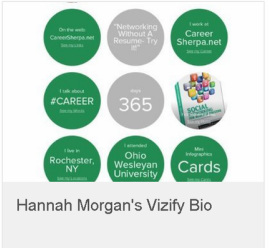
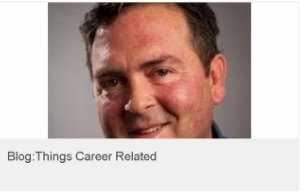

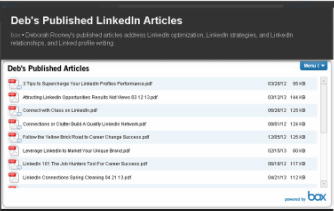
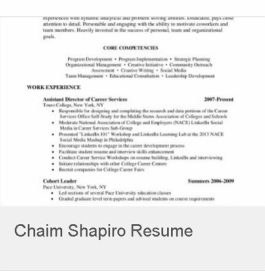
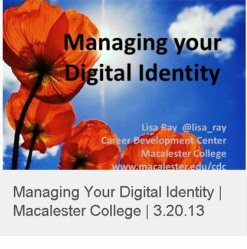
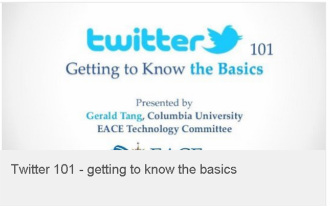
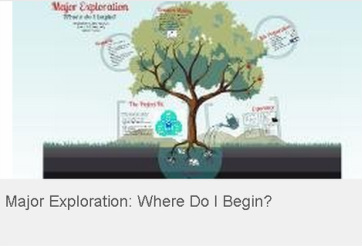



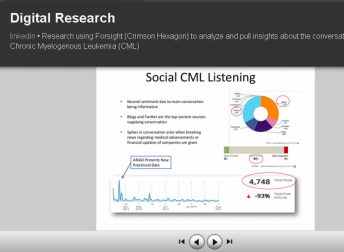






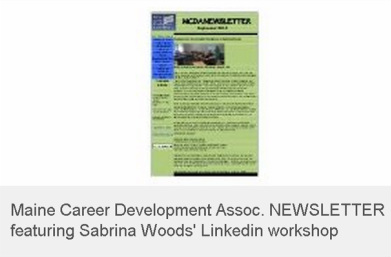
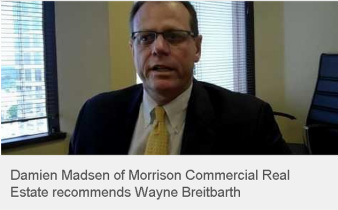



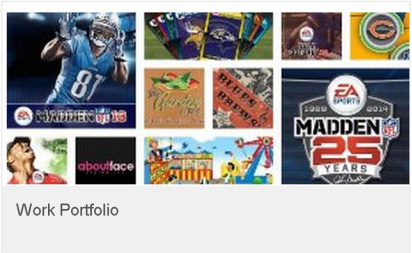
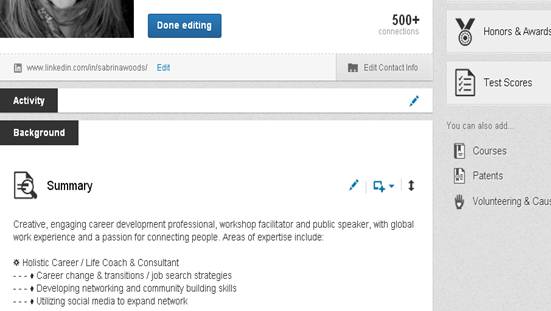
 RSS Feed
RSS Feed
